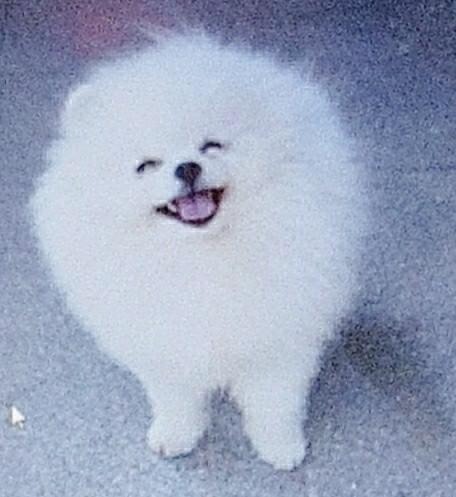| 일 | 월 | 화 | 수 | 목 | 금 | 토 |
|---|---|---|---|---|---|---|
| 1 | 2 | 3 | 4 | 5 | ||
| 6 | 7 | 8 | 9 | 10 | 11 | 12 |
| 13 | 14 | 15 | 16 | 17 | 18 | 19 |
| 20 | 21 | 22 | 23 | 24 | 25 | 26 |
| 27 | 28 | 29 | 30 | 31 |
- 슬로우 쿼리 설정정보 조회
- 줄바꿈
- 테이블 컬럼 카멜 변환기
- DTO
- 카멜케이스 변환
- spring-boot
- 개행문자
- dto생성
- Type Convert
- Spring Boot
- groupingby
- properties editor
- STS
- 컬럼명 조회
- 테이블명 조회
- 이넘아
- 개행문자 치환
- enum
- Profile
- forEach
- Vo
- ㅋㅅㅋ
- 로컬서버 바라보기
- 람다식
- Stream
- JSTL
- 이넘
- java
- message.properties
- vo생성
- Today
- Total
목록설정파일 관련 (2)
코더가 되고싶은 남자
 STS(eclipse) message.properties 16비트 > 한글 에디터 zip 설치
STS(eclipse) message.properties 16비트 > 한글 에디터 zip 설치
zip 다운로드로 Properties Editor zip 다운로드 주소 https://sourceforge.net/projects/propedit/ Properties Editor Download Properties Editor for free. Save time and effort of converting into Unicode through native2ascii. Properties Editor can directly edit property files written in Unicode reference characters, eliminating the need to convert to Unicode. In addition t sourceforge.net 1. See All Activitey 클릭 ..
 Spring Boot 프로젝트 로컬 서버에 profile 설정
Spring Boot 프로젝트 로컬 서버에 profile 설정
우린 sts tool을 사용할때 application.yml 혹은 application.yaml에 spring.profiles: local --- spring.profiles: dev --- spring.profiles: stg . . . 등등 위 처럼 서버 구간계를 나누는 설정을 할 때가 있다. 프로젝트 셋팅 후 로컬 서버 실행 시 웬만하면 서버 구동이 안될 것이다. 이때 어느 프로파일을 바라봐야 하는지 몰라서 그런 것인뎅 이를 어느 구간계로 바라볼지에 대한 설정이다. 1. Run > Run Configrations > Spring Boot App에서 해당 서버 name 클릭 > Profile에서 원하는 구간계 설정 선택 하지만 1번방법은 profile 선택지가 안뜨거나, 선택지가 뜬다해도 서버 실행 ..